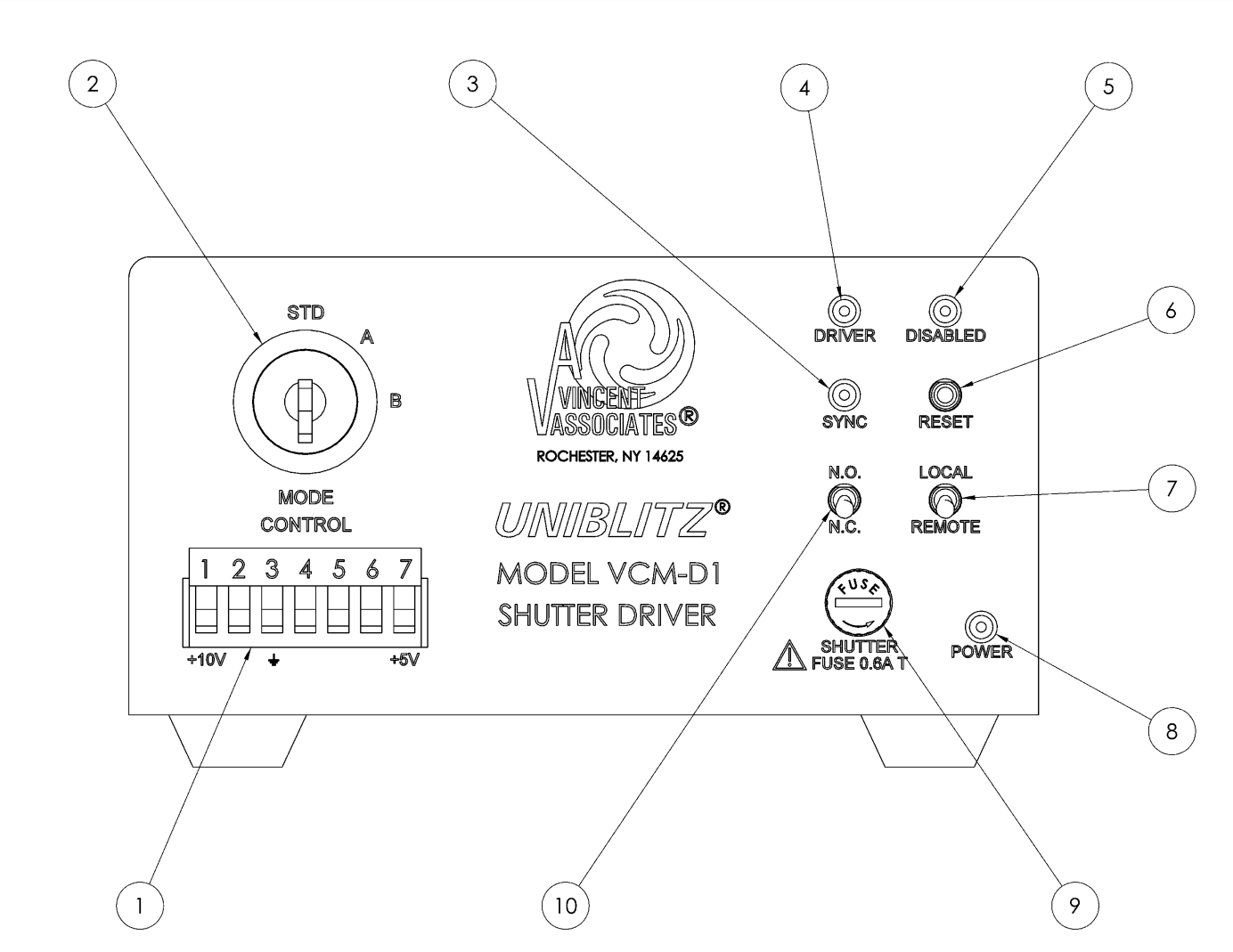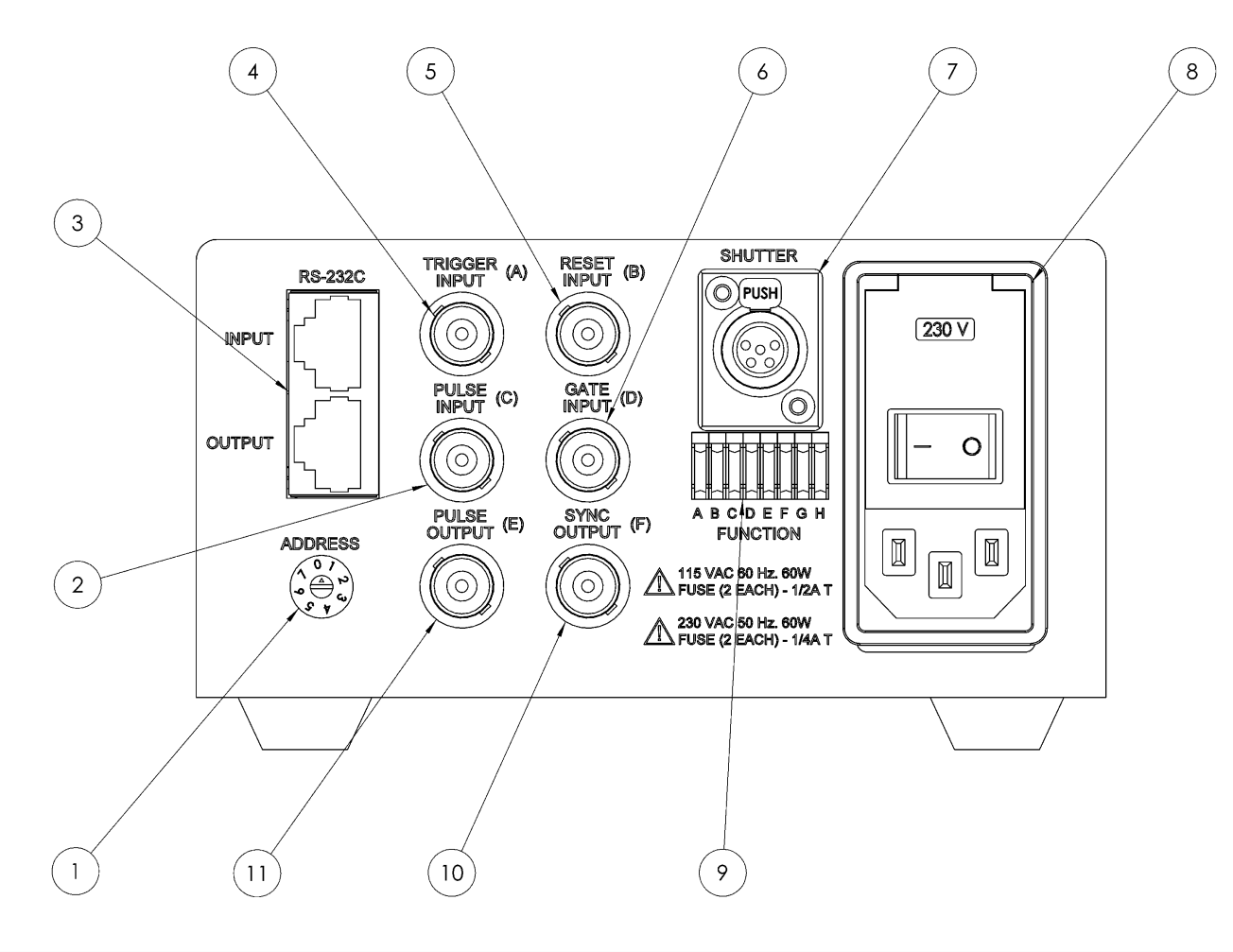→ 상품 상세 정보 : VCM-D1 Shutter Driver
Overview
For nearly 15 years, the Uniblitz VCM-D1 has been providing high performance shutter control. This single-channel, uni-stable shutter driver is versatile and proven, and it’s compatible with many Uniblitz shutters. In addition to direct shutter control via the BNC inputs, shutters can also be controlled via RS-232C computer serial ports, allowing up to 8 separate driver units to be daisy-chained (810RJ cables required).
See the VCM-D1 User Manual for additional information regarding this device.
The VCM-D1 is RoHS compliant and CE certified.
What’s Included
- VCM-D1 Shutter Driver
- Manual (included on flash drive)
- 710A Cable (3.0 m)
- Line Cords (USA and Euro)
- Fuses (2) (0.25 AMP S-B)
- Key Switch Keys (2)
Shutter Compatibility
| CS | DSS | LS | NS | TS | VS | XRS |
|---|---|---|---|---|---|---|
| CS25 | LS2 | VS14 | XRS6 | |||
| CS35 | LS3 | VS25 | XRS14 | |||
| CS45 | LS6 | VS35 | XRS251 | |||
| CS65 | ||||||
| CS90 |
1 Will require two drivers for operation
Don’t see your device listed above? Please contact us for information regarding the compatibility of other shutter devices.
Specifications
| System Characteristics | |
|---|---|
| Repeat Exposure | Min 35 msec between exposure for 25mm or smaller aperture shutters |
| Min 100 msec for 35mm and larger aperture shutters | |
| Shutter Drive | Continuously variable frequency of exposures from DC to the shutter in operation maximum rate |
| All BNC Inputs | Input Impedance – 4.7K Ohms |
| Active- low or Active -high selectable | |
| TTL Compatible | |
| All BNC Outputs | Source Impedance – 1K |
| Active-low or Active-high selectable | |
| TTL Compatible | |
| General | Size (HWD): 2.73×5.41×8.18 inces (69.3 x 137.4 x 207.8 mm) |
| Weight: 3.5lbs (1.59kg) | |
| Power: 115/230 VAC, 50-60Hz, 60 W | |
| RoHS compliant | |
| CE Certified | |
Front Panel Layout
Simple and straightforward controls allow the VCM-D1 to be easy to use and configure. (See VCM-D1 user manual, starting on page 16.) LED indicators reveal shutter status at a glance, while the MODE key switch (2) will set the unit to a specific interrupt mode not allowing an inadvertent change in setting once the key is removed. Additional interrupt functions are available at the MODE CONTROL 7-PIN pluggable connector (1). The AUX output and +5VDC output are also available at the MODE CONTROL (1) terminal block.
| Front Panel | |
|---|---|
| Mode Control Terminal Block(1) | The seven-position terminal block referred to on the driver as CONTROL provides access to several of the input and output connections for external operation of your driver. Each terminal is explained in further detail in the VCM-D1 user manual, page #16. Also see pages 42-45 of the user manual for complete Input/Output specifications. |
| Mode Key Switch (2) | The position of the key switch sets the interrupt mode. It disables the shutter driver when a voltage interrupt is detected, either AC or DC. Upon reset, the shutter will return to the position set by an external input or the position of the N.O./N.C. toggle switch. |
| Sync. LED (3) | A green LED indicator that indicates status of Solid State Synchronization output. |
| Driver LED (4) | A green LED that indicates when the internal shutter driver circuit input has an active signal present. |
| Disabled LED (5) | This red LED indicates that one of the two interrupt modes has disabled the driver. |
| Reset Switch (6) | Resets VCM-D1 disabled by interrupts and returns shutter to the position determined by the N.O./ N.C. or the status of the PULSE input. |
| LOCAL / REMOTE Switch (7) | When in the LOCAL position, all I/O is effectively disconnected from the VCM-D1. When in the REMOTE position, external control of the device is restored. |
| Power indicator (8) | A green LED indicates that power is applied to the unit. |
| Shutter Fuse (9) | 5 x 20mm, 0.6A, “T” time-lag fuse to protect the shutter output |
| N.O./N.C. Switch (10) | The position of this switch determines shutter status BEFORE a trigger signal is received by the VCM-D1. |
Rear Panel Layout
All main input/output functions can be accessed at the VCM-D1 rear panel (see VCM-D1 user manual page 21), including the 115/230VAC input (8) which is manually selectable. (See page 49 for fuse specifications and page #12 for fuse replacement instructions.) BNC connectors allow for quick termination of TTL command signals. Function switches A-F (9) determine the active state of the BNC inputs or outputs (high or low level active). Function switch H (9) selects HIGH/LOW energy level. Function switch G (9) will disable the SYNC output BNC (10) and disable the IR emitter of the synchronization circuit within the shutter used. See page #49 of the user manual for FUNCTION switch settings.
Addressable RS-232 control (3) is also available via the 8-pin RJ45 connectors. Daisy chain additional VCM-D1 units by connecting the RJ45 output of one controller to the RJ45 input of the next controller in the chain. The unit’s specific address in the chain is selected via the ADDRESS rotary octal switch (1). Shutter output (7) is a female SwitchCraft connector with locking lever. See pages 42-45 of the user manual for complete specifications, commands and address settings.